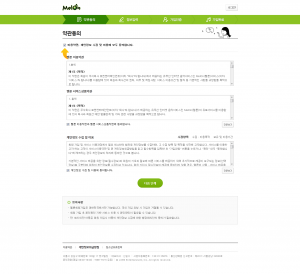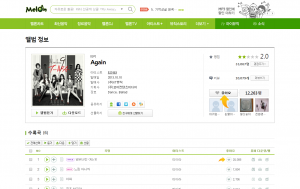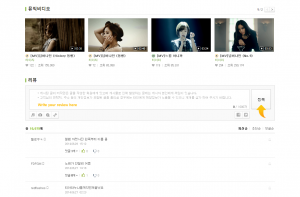As of April 2018, MelOn has changed their policy to require users to verify their account using a Korean phone number. International users may register but will have their accounts locked if not verified.
The following tutorial is defunct.
Registering
Go to https://www.melon.com. Click the sign up link on the right. It is recommended to use Gmail when registering on MelOn. DO NOT use Hotmail.
Upon the next page, click the first check box to check all of them. Scroll down and click the green button.
Take a moment to fill in your info next.
Click the first radio in order to verify your account through email. Click the green button in front of your email to send the confirmation number. You will be given a 6 digit number, input it into the second text box and click the green button beside it to verify. Underneath, select the first radio button then enter the security code in the last text box. Click the button on the bottom to proceed.
The next page will detail your info indicating you have successfully registered and can login now.
Rate/Like
In the top search bar, type 티아라.
You will be brought to their artist page. Scroll down until you find their album listing. Click on the name of their album to enter it’s page.
Click the button under the rating to give it your own. Choose 5 stars and click the green button to submit.
Click the button with the heart to like the album. You can as well like individual songs.
Scroll down until you come across a text box. Here you can leave a review for the album.