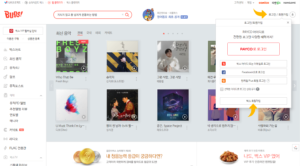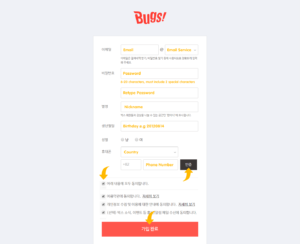Buy a Subscription | Streaming on Bugs
To register for an account on Bugs, you can either register via PC or the app.
Android
Downloading the app from the Play Store will not be possible from outside of Korea. As such, download the apk from this website and install it.
Once installed and ready, begin by tapping the menu icon in the top left corner. Tap the 로그인/회원가입 link in the top left corner. Then, tap 벅스 회원가입 towards the bottom. Next, tap the second option.
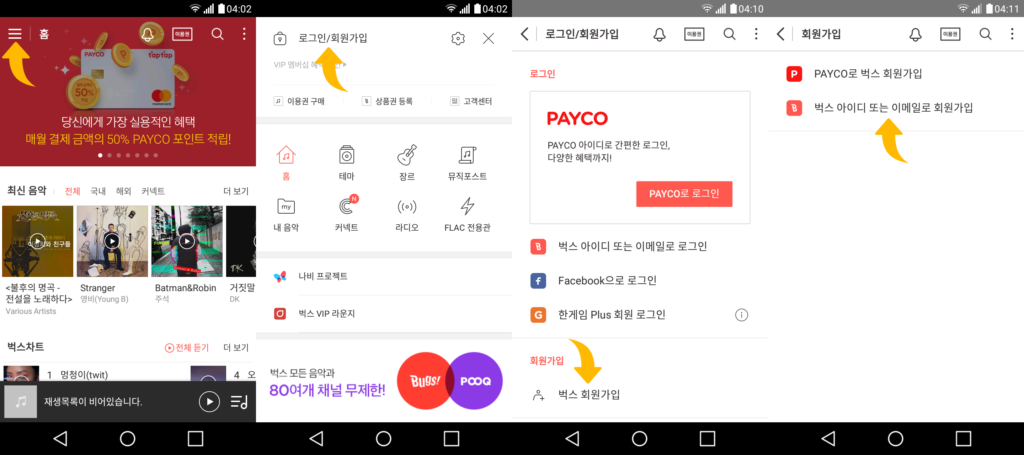
Start filling in your details. Follow the image below for the instructions. After inputting your phone number, tap the 인증 button. Click OK on the pop-up. You will receive a verification code on your phone. Some regions may receive it later than others. If it is taking an exceptionally long time, we suggest finding a disposable number from a different region online (there are many free options.) Once you’ve received your verification code, input it in the field and tap 확인 to confirm. Complete your registration by tapping the red button at the bottom. You will receive an email confirmation of your registration.
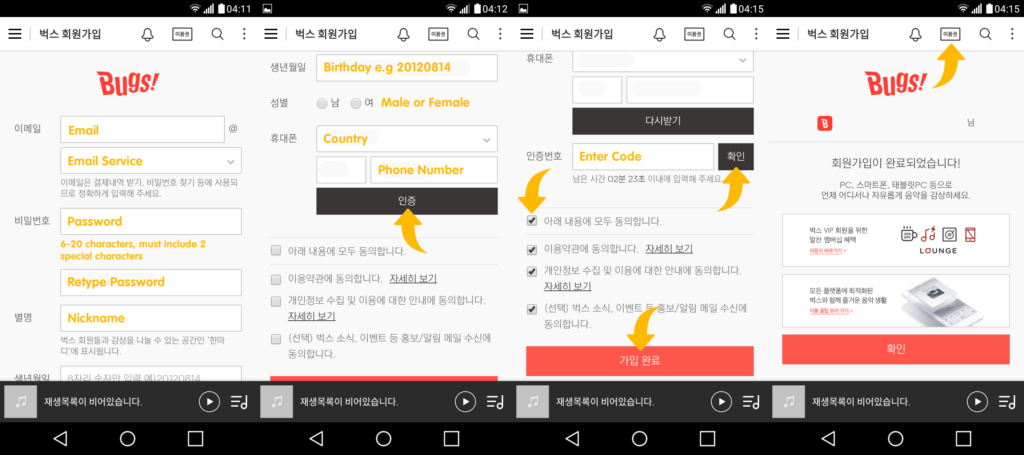
Tap 이용권 on the top right to begin purchasing a subscription.
Follow the next tutorial on how to purchase a subscription.
iOS
(Screenshots will be provided soon.)
In order to download the app via iOS, you must first change your iTunes & Apps Store region to Korea. Go to your phone settings and tap iTunes & App Store, tap Apple ID, View Apple ID then Country/Region. Tap Change Country or Region and select Korea. You will then need to fill in your name and address (use any address in Korea e.g a hotel). Once completed, you can now download the app from the app store.
After installing and opening the app, tap 더 보기 in the bottom right corner. Then tap 벅스 회원가입, then 이메일로 벅스 회원가입. Fill in your details, use the image above for the instructions.
After inputting your phone number, tap the 인증 button. Click OK on the pop-up. You will receive a verification code on your phone. Some regions may receive it later than others. If it is taking an exceptionally long time, we suggest finding a disposable number from a different region online (there are many free options.) Once you’ve received your verification code, input it in the field and tap 확인 to confirm. Complete your registration by tapping the red button at the bottom. You will receive an email confirmation of your registration.
Follow the next tutorial on how to purchase a subscription.
PC
Go to https://music.bugs.co.kr/. Click 로그인 / 회원가입 in the top right corner. From the drop down, click the button at the bottom that says 벅스 회원가입. Next, click the second button, 이메일 벅스 회원가입.
Start filling in your details. Follow the image below for the instructions. After inputting your phone number, tap the 인증 button. You will receive a verification code on your phone. Some regions may receive it later than others. If it is taking an exceptionally long time, we suggest finding a disposable number online (there are many free options.) Once you’ve received your verification code, input it in the field and tap 확인 to confirm. Complete your registration by tapping the red button at the bottom. You will receive an email confirmation of your registration.
Follow the next tutorial on how to purchase a subscription.