Register on Bugs | Streaming on Bugs
Android
To purchase a Bugs subscriptions, tap 이용권 in the top right corner. Next tap the 일반 tab. Scroll all the way to the down until you find the Google Play option. Due to limited payment methods for foreign users, your only choice will be the Google Play options, which offers Unlimited Streaming on PC and Mobile for 30 Days and allows you to pay via Google.
Choose your preferred option: monthly billing or one time payment for 30 days, and tap 구메. Proceed with your payment.
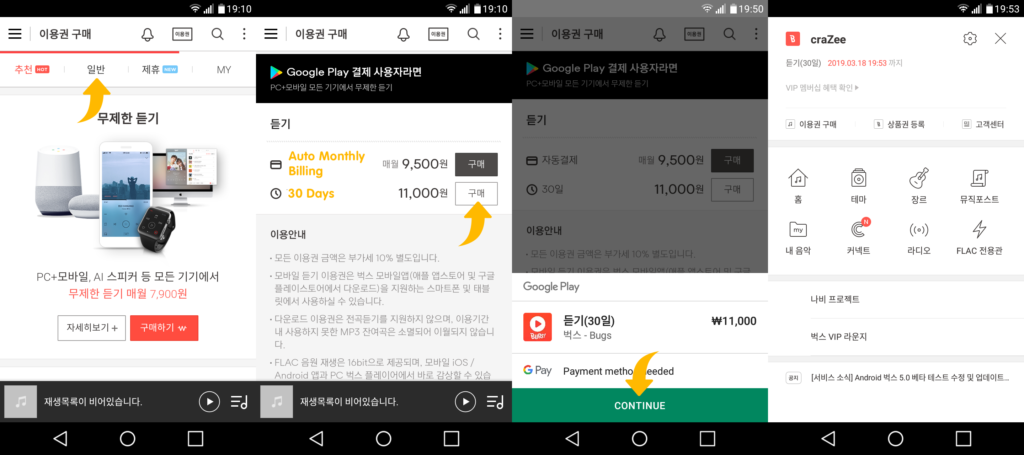
Once complete, tap the menu icon to confirm you have bought your subscription. Under your username should appear the subscription you chose and the date you bought it.
Follow the next tutorial on how to begin streaming.
iOS
(Screenshots will be provided soon.)
Tap 더 보기 in the bottom right corner. Then tap 이용권 구매 towards the top right. Select one of the subscriptions. The choices are:
Monthly Billed Subscription – 9,500 KRW
One Month Subscription – 11,000 KRW
Higher Quality – Monthly Billed Subscription – 14,500 KRW
Higher Quality – One Month Subscription – 16,000 KRW
Complete your purchase with your App Store account. Tap the menu icon to confirm you have bought your subscription. Under your username should appear the subscription you chose and the date you bought it.
Follow the next tutorial on how to begin streaming.
PC
Unless you have a Payco, Korean credit/debit card, or Korea bank account, you will not be able to purchase a subscription via PC. You must use the respective app for your phone.
