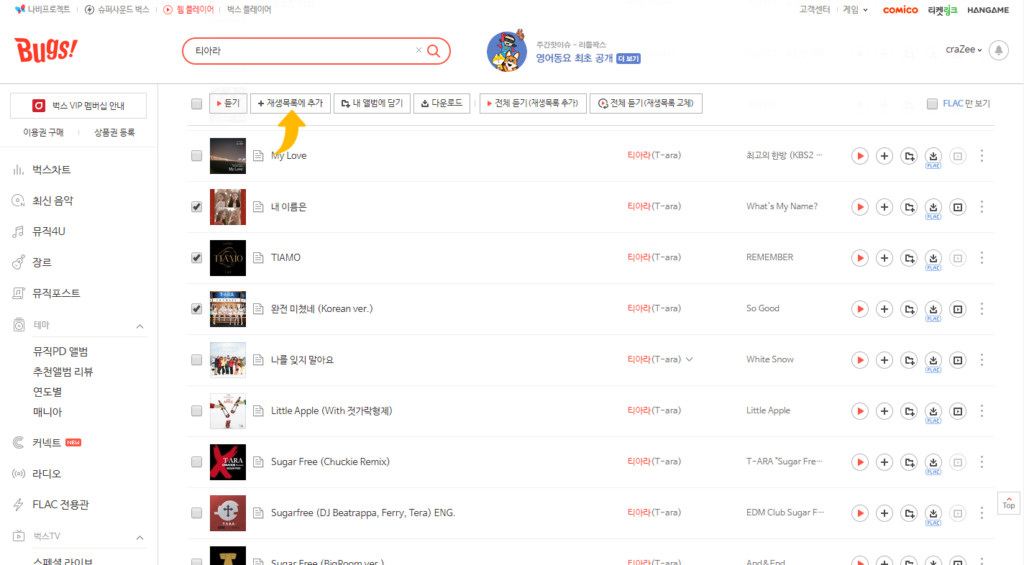Register on Bugs | Buy a Subscription
- You can create 6 accounts per IP, any more and your accounts will be locked.
- You can verify 3 accounts per phone number.
Android/iOS
To begin streaming on Bugs, start by searching for T-ara, a solo member or their latest song or album name. Tap the search icon to enter your query.
Tap the 앨범 tab and find the currently promoted album and tap on it. On the album page, start by giving it a heart. Then tap the play button to begin streaming the entire album.
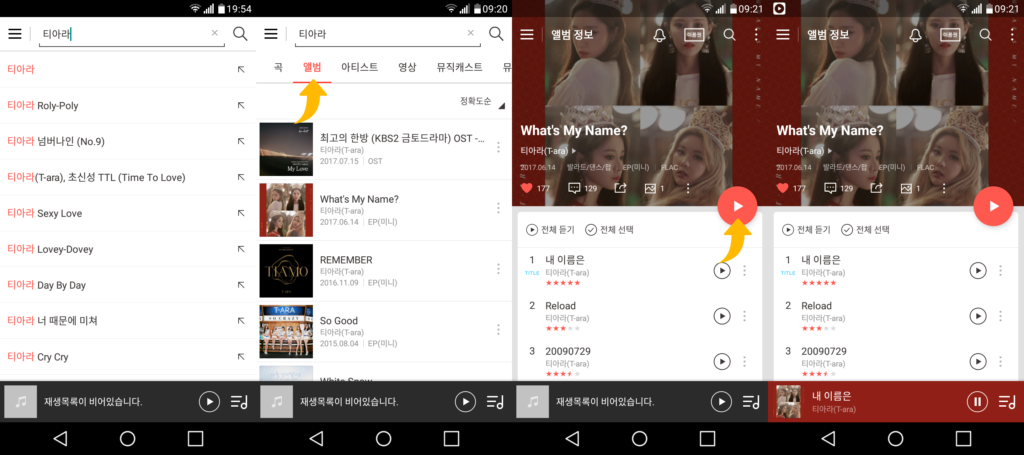
Additionally, you can create a playlist using different songs. Under 곡, tap the songs you want, then tap 재생목록 at the bottom to create your playlist.
Or, to create a playlist of multiple albums, under 앨범, to the right of the album, tap the 3 dots then tap the third option to add the album to a playlist. You can add other albums similarly.
Click on your playlist on the bottom. Tap 편집 on the top right to edit your playlist. You can delete or reorder songs.

PC
To stream music on PC, go to https://music.bugs.co.kr/ and log in. Search for T-ara, a solo member or their latest song or album name. Click the 앨범 tab and find the currently promoted album and click the title. On the album page, start by giving it a heart. Then click the 앨범듣기 button to begin streaming the entire album. The player will appear in a pop-up window, so make sure your browsers permits pop-ups from Bugs’s website. Select a song or all and click the 삭제 button at the bottom to delete them.
Additionally, you can create a playlist using different songs. Under 곡, select the songs you want, then click 재생목록에 추가 button at the top.
Or, to create a playlist of multiple albums, under 앨범, to the right of the album, click the 3 dots then click the first option to add the album to a playlist. You can add other albums similarly.