Info
Tutorial: How to create a Weibo account
Hello Queen’s! In light of T-ARA’s venture into the China market, Hyomin and Eunjung created Weibo accounts to better connect with the Chinese fans! Before carrying on with the tutorial, here are their Weibo accounts:
Hyomin: weibo.com/u/5316703570
Eunjung: weibo.com/u/5329027731
Step 1: Go to http://www.weibo.com/
For myself, because I’m from Singapore, Weibo automatically detects my location and sends me to sg.weibo.com. Nevertheless, you should see the same thing on your screen as myself. If you happen to be directed to a different page, try going back to http://www.weibo.com/ or contact me via PM on Diadem (a slower alternative) or directly tweet me @vancew90.
Click on “免費註冊”, which means “free sign up” as shown in the screenshot above.
Step 2: Fill in the form accordingly.
In any case if Weibo doesn’t accept the Captcha code that you’ve entered, click on “换一换”, which means “Refresh” the Captcha code. Click the yellow button when you’re done filling up the form.
Step 3: You have to enter your personal mobile number because Weibo had been receiving a lot of spam accounts and such, so they want to make sure that you’re not a robot (through Captcha and also mobile phone number).
As you can see, there’s this A-Code field that you have to fill up. After entering your mobile phone number, click the “Get A-Code for free” button and wait for a text message to be sent to your mobile phone. Enter the 6-digit code in the field and click the yellow button “Submit”.
For those that live in countries not listed, please use http://receive-sms.com.
For location, refer to this picture for the translations of the respective countries in the drop-menu:
Step 4: Fill in the next form accordingly. This form asks for account details like Nickname, Date of Birth etc.
Please make sure that all fields are filled up; all fields are mandatory. Leave the last field as it is because there are currently no options for international users. The origin doesn’t affect your Weibo account in any way so do not worry.
Step 5: Check that you have this ![]() beside all fields. It should look something like the screenshot below.
beside all fields. It should look something like the screenshot below.
Click the yellow button to confirm and proceed after you’ve filled in all the fields.
Step 6: This step does not affect your Weibo account in any way so just select any “interest”. This step is mandatory (doesn’t make sense I know).
Click the yellow button to confirm and proceed on.
Step 7: Verify your email. Check your spam/junk folder for the email from Weibo.
Step 8: Click the link given in the email to complete the verification.
Step 9: You should end up at this page upon verification.
Congratulations! You’ve successfully created a Weibo account! Now to follow our girls 😀 The following series of screenshots will guide you through.
There is an option to change SOME of the text on Weibo to English. Weibo will prompt you as in the picture below. It means “Are you sure that you want to change to English?” The yellow button is to confirm. The other button is to decline.
The screenshot below will give you a rough idea of what would be translated into English. Note that not everything will be in English.
And there you have it! If you do have any other questions, please feel free to PM me on Diadem forums or also tweet me for a faster reply @vancew90 😀
Stay tuned to Diadem for more updates on T-ARA’s official Weibo accounts!






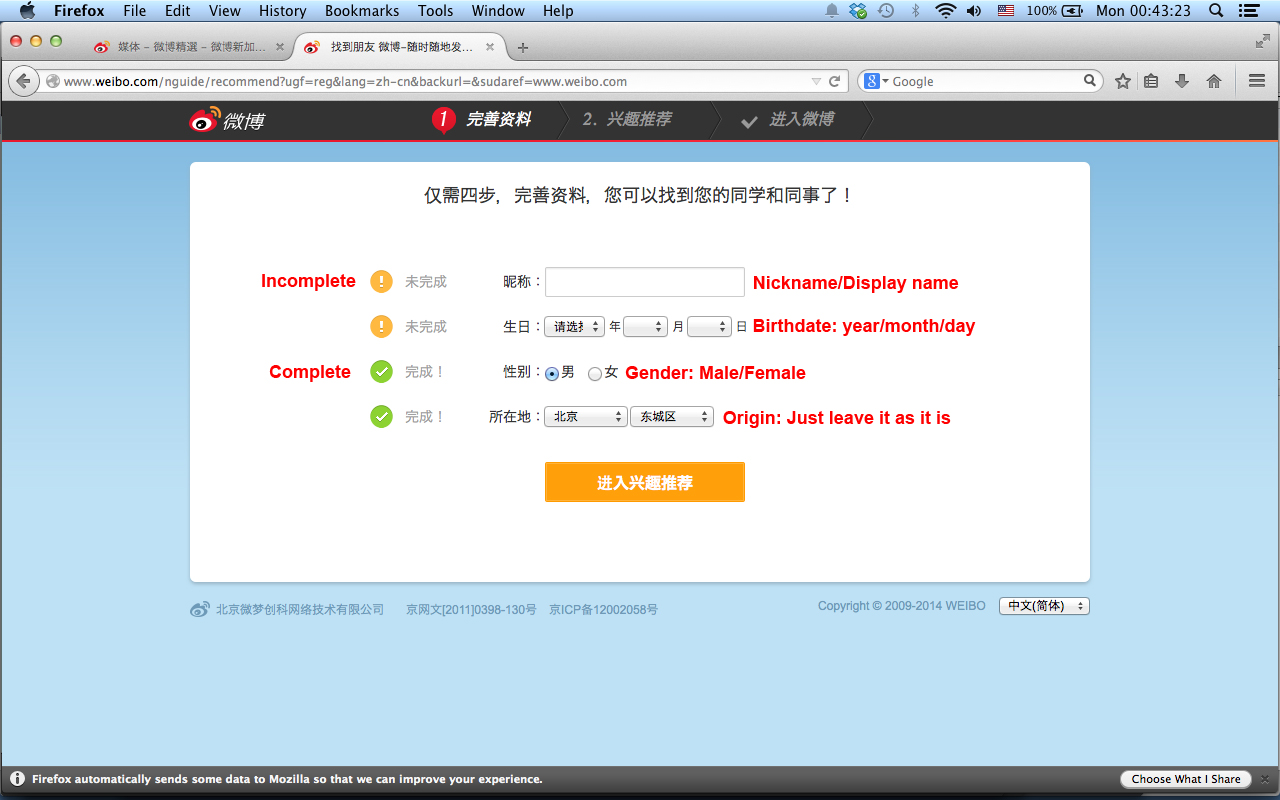

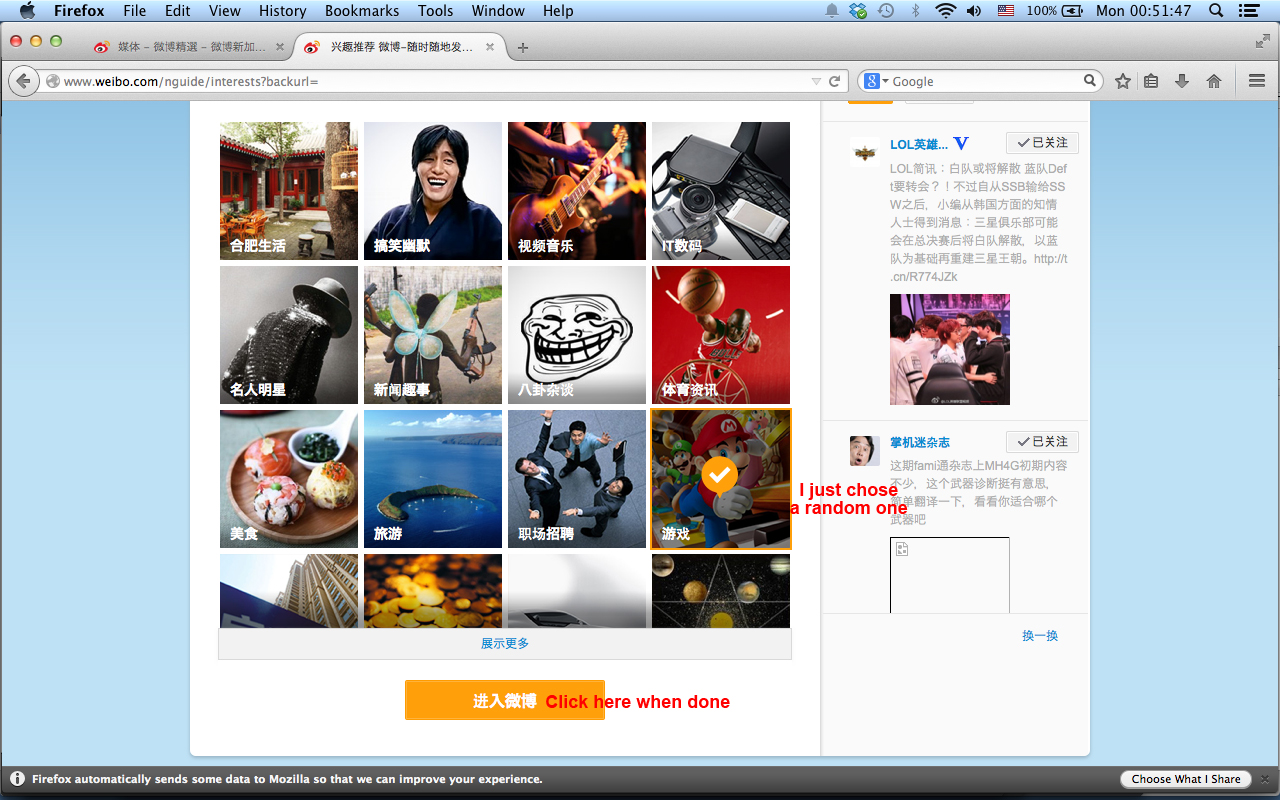


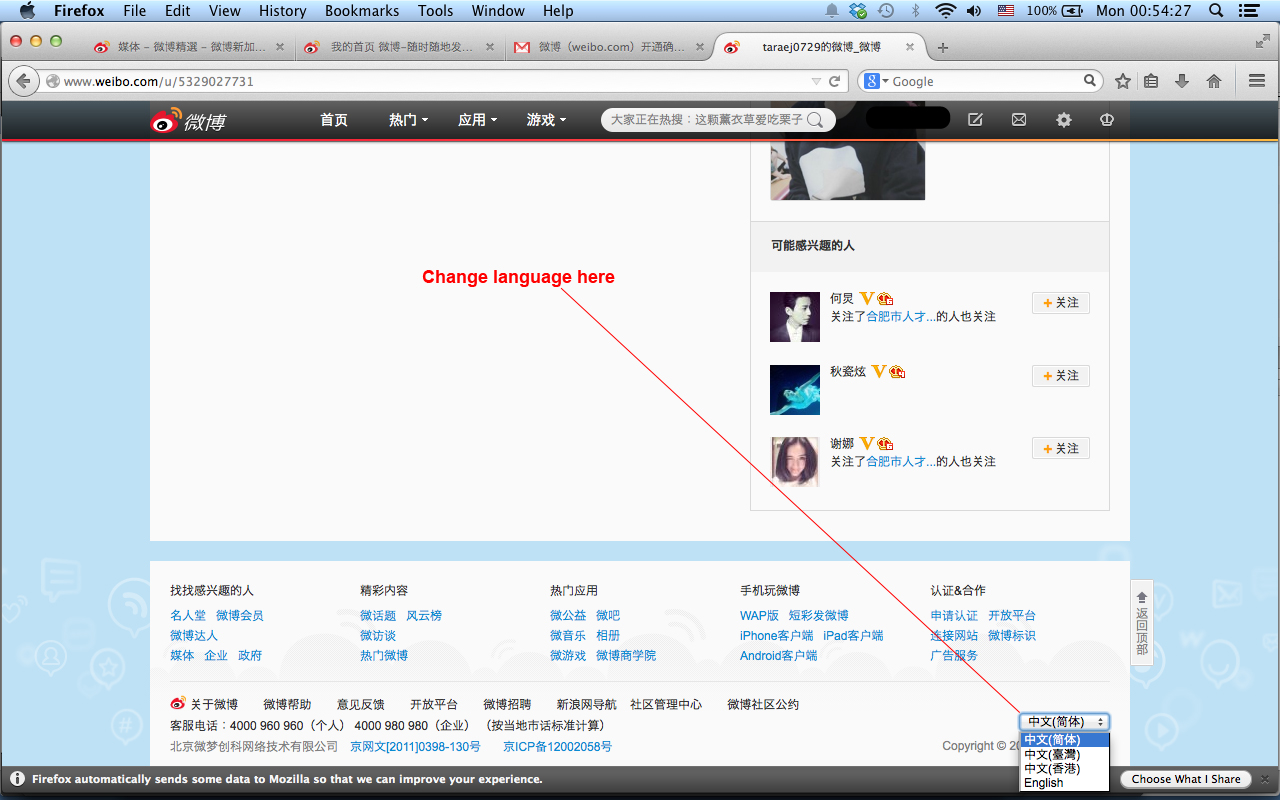
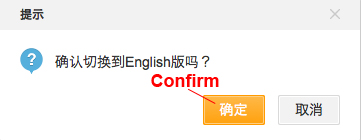
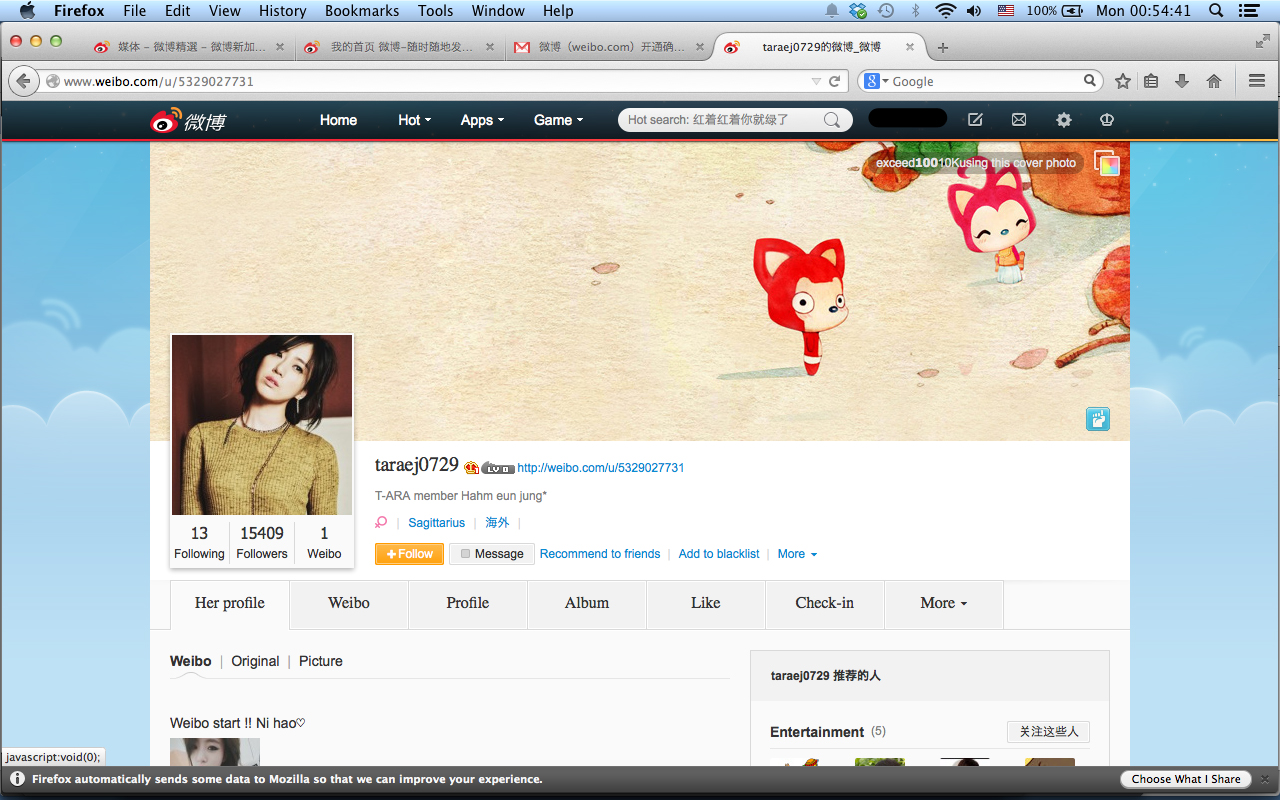











Leave a reply